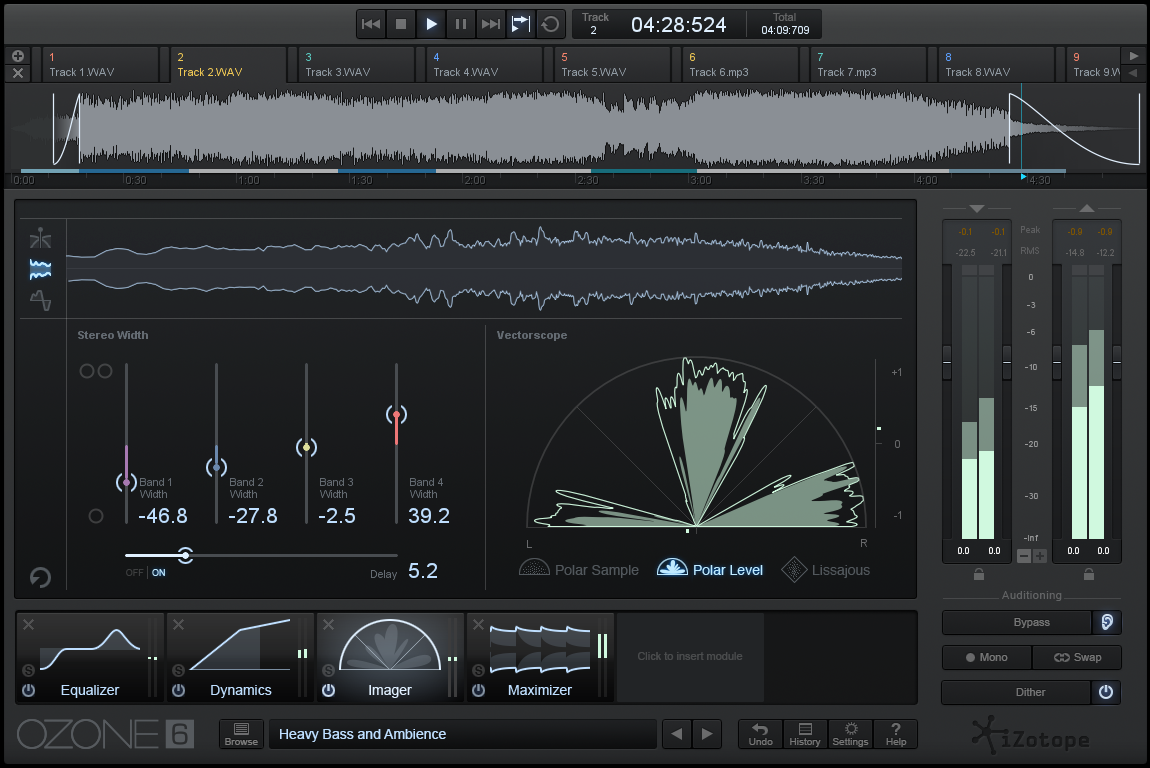TL;DR
Izotope Ozone is a multi-tool mastering stand-alone application and multi-format plug-in. Version 6 has some significant changes over previous versions including a different interface. It comes in plain and Advanced versions. Ozone 6: $249 USD, Ozone 6 Advanced: $999 USD.
Good: Great sound, easier to use, better look and feel, some cool new features and more flexibility in multi-band modes. New Dynamic EQ in Advanced version. Bad: Removed “Amount” sliders. Advanced version is overpriced.
8 out of 10 – Worth buying/upgrading.
Izotope’s Ozone has become quite a stalwart of the low-to-mid-budget mastering scene over recent years. One of its key advantages is having an entire suite of mastering-ready tools condensed into a single mastering plug-in.
Frequency Soloing
My own favourite reason for using Ozone over other mastering products was the cool trick of being able to hold down the Alt/Option key and then click in the EQ display with the mouse to solo a particular frequency. This made finding troublesome resonant frequencies ridiculously simple, fast and intuitive, and even when I moved into using other mastering tools, I still preferred Ozone’s EQ section for my precision-repair EQ’ing purposes. In the very-expensive Advanced version, each processing module also comes as a separate plug-in, so working with other mastering plug-ins is easy. I’m very glad to see this feature has not vanished in Ozone 6.
EQ Section
On the surface, not a lot different that it was before, but laid out a lot better. There’s eight EQ bands that can be switched between high pass/low pass/bell/high and low shelf and Baxandall (new) filter types, and as usual an excellent spectrum analyzer that lets you see a detailed view of what’s going on in the mix.
There’s a global button for Digital and Analogue EQ modes. Analogue mode includes the phase-shifts from real EQ types that add their own phase responses, and you can even select different types of filters depending on their type – including Analog, Vintage, Baxandall, Brickwall, Proportional-Q, Band-shelf and Resonant modes. If you want to see exactly what’s going on with phase, there’s also an optional display of Phase Delay, Phase Response and Group Delay.
If analogue colour is not your thing, then the Digital mode avoids it almost completely. You can switch into “Surgical” mode for super-accurate editing of EQ. But then you can still tweak the phase response for each band with a little “phase” slider.
And as with previous versions of Ozone, there is a “Matching” button for matching an EQ sourced from another track, or even against Pink Noise or 6dB Slopes.
Amount Sliders
One of the things I immediately noticed was missing in Ozone 6 was the “Amount” sliders. In Ozone 5, these handy sliders scaled the processing amount for each section (and globally). This was a convenient way to correct some heavy-handed tweaking after spending too long in the mastering zone, and provided much more detailed feedback on exactly how much processing was needed than the simpler “Bypass” button. I can’t believe this awesomely useful feature was removed – it seems like such a major step backwards. The Parallel and master Gain sliders in the dynamics section do go some way towards matching the features but nowhere near enough.
Multi-band Sections
Finally, the multi-band dynamics, exciter and imager sections can each have an independent number of bands and different crossover frequencies. And even different types of crossover as well – analogue, digital or hybrid.
This is great news – it’s often been hard to find an ideal crossover point that suits all three processors at the same time.
Actually it’s often difficult to find the ideal crossover points at all – most people I know don’t even touch the preset ones.
Ozone 6 has a added a new “Learn” feature to each multi-band section that can automatically set the crossover points based on the audio itself. it’s certainly fun watching the crossovers whizzing all over the place as they detect what’s going on in the audio spectrum, and they seem to settle not far away from where I’d put them myself. Nice!
Mid-Side Processing
As with Ozone 5, the new version has M/S processing in its EQ, Dynamics, Exciter and also in the (Advanced-version-only) Dynamic EQ sections. Mid-side processing has become quite common in mastering workflows, and allows the center of the mix to be treated separately from the outsides. This gives increased control over things like vocals vs guitars.
I notice that the dithering algorithm choices have been reduced from three to just one; MBIT+. This makes sense, as most people probably just used the default setting (if at all!). One nice addition here is being able to see the dither noise-shaping curve itself.
Mastering Reverb
The Mastering Reverb has gone in Ozone 6 as well. I’ve only ever used this twice in all my years of mastering with Ozone, and I’m guessing it caused problems with amateurs adding reverb to mixes they shouldn’t, so it’s probably safer to not have it.
Look and Feel
Looking at the overall look and feel of the new Ozone 6, it appears that they have adopted some of the design simplifications that have been applied to other Izotope products such as Alloy. I think these changes are generally an improvement – everything feels much more transparent and a bit simpler to use. There’s less visual confusion, and the simpler more 2-D look actually works well.
Processing Module Section and Browser
I really like the new modular tab along the bottom. Various processing modules can be added and removed and the order of them changed by simply dragging them around. This sort of functionality was present back in version 5 to some extent (it was called “Graph”), but it was significantly more limited than this new version. It’s simple to use. Being able to move the multi-band sections around as easily as the single-band sections is a big plus.
Standalone Mastering
One of the cool new things with Ozone 6 is that it is not just a plug-in, it is also a standalone app that can import audio files directly.
(Although not mp4 MPEG2 file formats which is a shame – it will ironically open poorer-quality mp3s though). It would be good to see 32-bit float file formats supported as well.
You can open multiple files as a project and have different Ozone settings on each file, as well as reshuffle the track order, and do bulk exports. Although each track has handles for trim and fades, it doesn’t allow you a full CD-layout with associated song overlaps and index markers etc. Each file still remains individual, so if you’re doing CD production you’ll still need a specialist application that can create a CD playlist such as Apple WaveBurner, Sony Sound Forge, Steinberg Wavelab, or DSP-Quattro.
As a real bonus, you can also insert other plug-ins (VST or AU) within the standalone app.
Dynamic EQ
Another new thing in Ozone 6 is the Dynamic EQ (in the Advanced version only). I’m somewhat familiar with the Brainworx Dynamic EQ and this works in similar fashion – although the Ozone one is a little simpler. You set an EQ and adjust the trigger threshold and it variably boosts or cuts that frequency band depending on its audio level and depending on whether you applied a boost or a cut. You can flip the response the other way as well (ie it will cut instead of boost or vice-versa). It’s pretty cool, and in many ways is a good substitute for a single-frequency-band treatment using Ozone’s multi-dynamics section. Great for rumbly sound-hole acoustic guitar tracks.
Insight Plug-in
As with Ozone 5. the Advanced version comes with the Insight plug-in. This is an advanced metering plug-in that not only gives several more metering options, including LUFS and other TV and film-based loudness meters, but also allows collective metering of multiple tracks in your recording session.
Conclusion
Overall this is a good offering from Izotope. The sound quality is superb as expected, and the new and expanded features are excellent. Almost anyone should be able to pick up and use this plug-in, and the fact that it can be used as a standalone mastering processor will tilt the balance for many people.
I’m still a little gobsmacked about the lack of “Amount” sliders, but the other great features help balance this loss out. Maybe they’ll add them back in in a future release. We can only hope.
Regardless, upgrading to Izotope 6 would generally be a good value decision.
On the other hand the Advanced version would take more careful consideration.
It’s a shame the “Advanced” version is so ridiculously expensive. At $999 USD (that’s nearly $1,300 where I live) it’s FOUR TIMES the price of the vanilla version.
That puts it well out of the reach of most casual users and small studio owners, and although I agree most of the missing features would genuinely be considered “pro” it’s such an artificial and arbitrary method of getting extra money out of users, and consumers see this sort of thing as a bit of a rort – a poor pricing strategy that can eventually have fallout on a brand. Personally, I would be tempted to just invest the difference in price into other nice mastering plug-ins from other reputable suppliers like UAD or Slate. Izotope seriously needs to look at their pricing strategies in this regard.