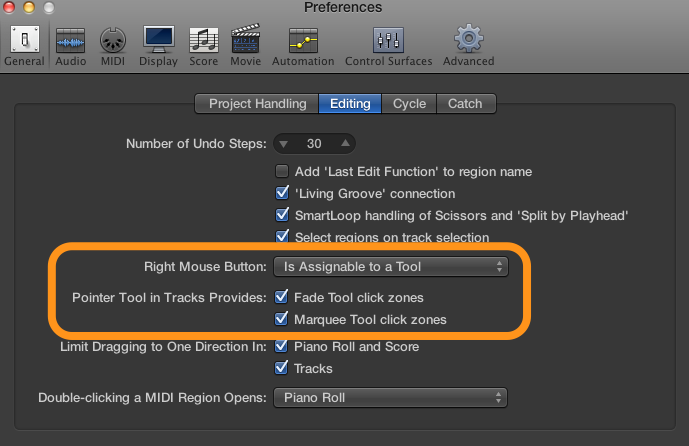For those that recently jumped into purchasing Apple’s latest version of Logic Pro X, there may have been a few nasty surprises with older 32-bit plug-ins not working.
That’s because Apple finally dropped support (as it seems to do on a fairly regular basis) for aging 32-bit plugins and instruments. Actually, they just removed the 32-bit plugin wrapper which Logic 9 had. The wrapper was pretty clunky and annoying anyway – it continually stole focus from Logic when you needed to open a 32-bit plugin’s graphical interface.
The lack of Logic’s 32-bit wrapper means that third-party plugin providers would now need to update all their plug-ins to 64-bit, or they simply wouldn’t show up in Logic. Unfortunately, the outcome of this strategy is that it can take ages for manufacturers to get around to updating all their products, especially the older ones that may not have been coded very tidily in the first place. In fact some manufacturers had already dropped support for older plugs and instruments, so the likelihood of getting a shiny new 64-bit version of some products is pretty much nil.
That’s a bit sad when you want to open up a song you created only a couple of years ago (because you might not have finished it yet), and instruments and/or plugins are missing. It can completely change the track – it may even remove the main hook sound that the track was built around.
Even with instruments and plugins that have actually been updated to 64-bit, there are issues. Some newly- ported 64-bit plug-ins do not open up their original patches anymore. This can be phenomenally annoying. Imagine your joy at finally being able to open up your old song in Logic to do some more work on it, only to find that the instruments or plugins you used have been restored BUT they are restored to completely different sounds or settings. It’s tedious enough trawling through hundreds of presets trying to locate the one you used for your song, but it’s way worse if not impossible to recall a patch if you actually edited it as well – it means you may never get that exact same sound back.
Of course you could simply keep an older version of Logic on your computer to open these older songs, and sometimes that works, but even then it’s not always that simple. Installing later versions of some products pretty much destroys the previous version’s patch library, so even opening in Logic 9 doesn’t get them back. Can you feel my simmering anger?
But look – there’s a shining star on the horizon! Sound Radix – a company with some quite interesting plugins themselves, observed the problem everyone was having with lack of 32-bit support in Logic Pro X and came up with a great solution. What they did was create a very tidy wrapper for your 32-bit plugins. Due to the quirks of some older products, not everything was supported at first, and 32 Lives is ostensibly a “beta” product (it’s just reached release candidate recently). Regular updates were released to make even more 32-bit plugins compatible. I found that even some of the plugins that weren’t on their compatibility list seemed to convert and operate just fine.
So how does it work? The application scans all your installed AU plugins and comes up with a list of the 32-bit versions. You can select which ones you wish to wrap, and away it goes wrapping them. It creates 64-bit versions of each of these plugins. Then when you open Logic Pro X (or Logic 9 in 64-bit mode), Logic scans the “new” plugins. I found this to be the most tedious part of the process, and Logic’s scanning process actually seemed to reject a bunch of the wrapped 32-bit plugins when it completed. I think there are issues with the way Logic scans multiple plugins at the same time on different CPU threads, so if one instance of Auval (Logic’s AU plugin-scanner) or 32 Lives crashes during the scanning process, it can affect other threads. I found that selecting each rejected plugin/instrument manually in AU Inspector in Logic seemed to add the rejected ones just fine in most cases. (Note – this scanning issue has all been sorted out in subsequent releases of 32 Lives)
The wrapped plugins and instruments now appear just like 64-bit versions – but there’s no annoying visible wrapper like in Logic 9. The patches you originally used are also restored. It just works. Transparently.
I spent several hours opening up old Logic sessions from years ago and had no problems opening them up and playing them. Actually my only issues were with really old versions of Native Instruments products, but that’s another story.
So – I have to say I was pretty darn happy with this purchase. Good on you, Sound Radix!